Instructions for browsing this medium
This DVD medium contains an application, which provides access to the text documents and image supplements stored there. The following text describes the application interface facilities and contains hints for accessing and making full use of the stored information. In order to run the application successfully it is necessary that your computer meets the basic system requirements. Most modern computers with a DVD drive will usually fulfill these conditions. The application does not depend on an operating system.
After inserting the disc into the DVD drive your default browser should start automatically and display the home application page. If the DVD is not launched automatically, a manual start is necessary. To do this please use the file ‘index.htm’ in the root folder of the DVD.
Home page
This page contains among other things a navigation ledge with reference to pages with information and help, including the reference for application entry. For entry to the viewing application, click on the bookmark ‘Application’ and select that part of the publication that you would like to enter.
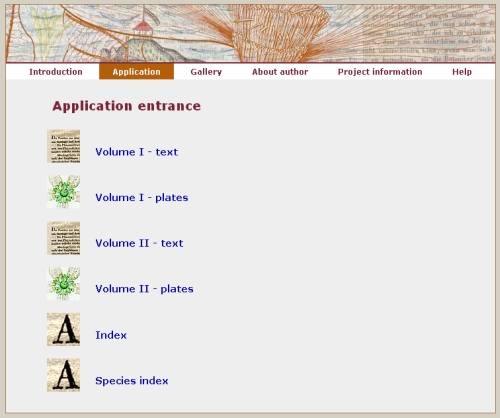
References for viewing of individual parts of the publication
Browsing the publication
Browsing the content of the publication is possible in the following ways:
- Browsing complete content according to individual parts of the publication
- Searching in indexes (independently on parts of the publication)
- Main index – genus, species
- Species index – species, genus
Browsing the complete content of individual parts
During the browsing of the content of individual parts it is possible to see only certain part of the publication. Switching between different sections of the publication is possible using the button ‘content’ in the upper ledge. During the action of browsing individual parts it is possible to use this functions to switch among pages:
- Clicking views on left side
- Buttons previous and next page < > in the right corner of the screen
- Content of the volume (only available in text documents)
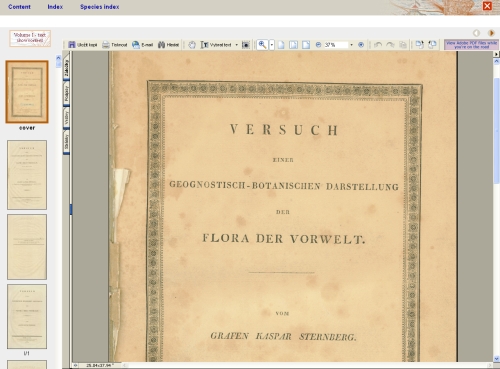
Searching in indexes
It is possible to view the whole content of the publication according to the items in the index. There are the Main index and the Species index. Entry to the indexes is through references in the upper ledge of the viewing application – ‘Genus index’ (index of names of fossil plants established by Sternberg and co-authors) and ‘Species index’ (index of species of fossil plants established by Sternberg and co-authors).
In individual entries in the index the following icons signal if the required item has associated with text or illustration (or both):
![[text]](app/img/text.gif) text
text![[plate]](app/img/plate.gif) illustration
illustration
After selecting an item in the index, in the left part of the screen will appear an image of all pages of all parts of the publication, which are relevant to the selected item. Clicking on preview results in the document being enlarged in the right part of the screen.
To go to another page of the publication, use the button ‘go to the publication’ in the right upper corner of the application.
The last selected item in the index is viewed in the white ledge in the upper part of the application, and it is possible to go back to this item at any time. It is also possible to go back to the index directly clicking the reference ‘Back to index’.
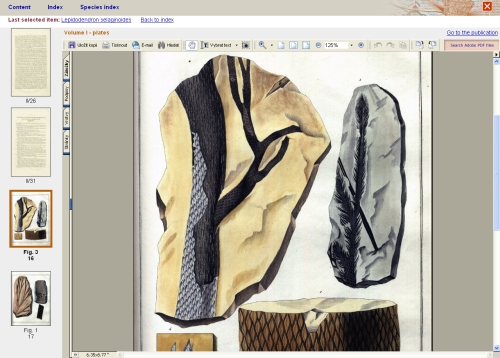
Searched item from index
System requirements
The application was designed to work without further adjustments on most modern office computers. It was tested with the following viewers: Mozilla Firefox 1.5, Mozilla 1.7, Microsoft Internet Explorer 6, Opera 9 and Netscape 8. For the application to run with an HTML-document viewer with cascading styles version 2 is needed. Acrobat Reader (TM) version 4 is necessary for viewing documents. The computer should have an operational memory of at least 64 MB. For browsing documents from this DVD it is necessary to install Acrobat Reader (TM). You can also download new version of Adobe Reader.
For users of Microsoft Internet Explorer
Microsoft Internet Explorer can for safety reasons block entry to the application for viewing the medium. In such cases it is necessary to use the command for unblocking the application.